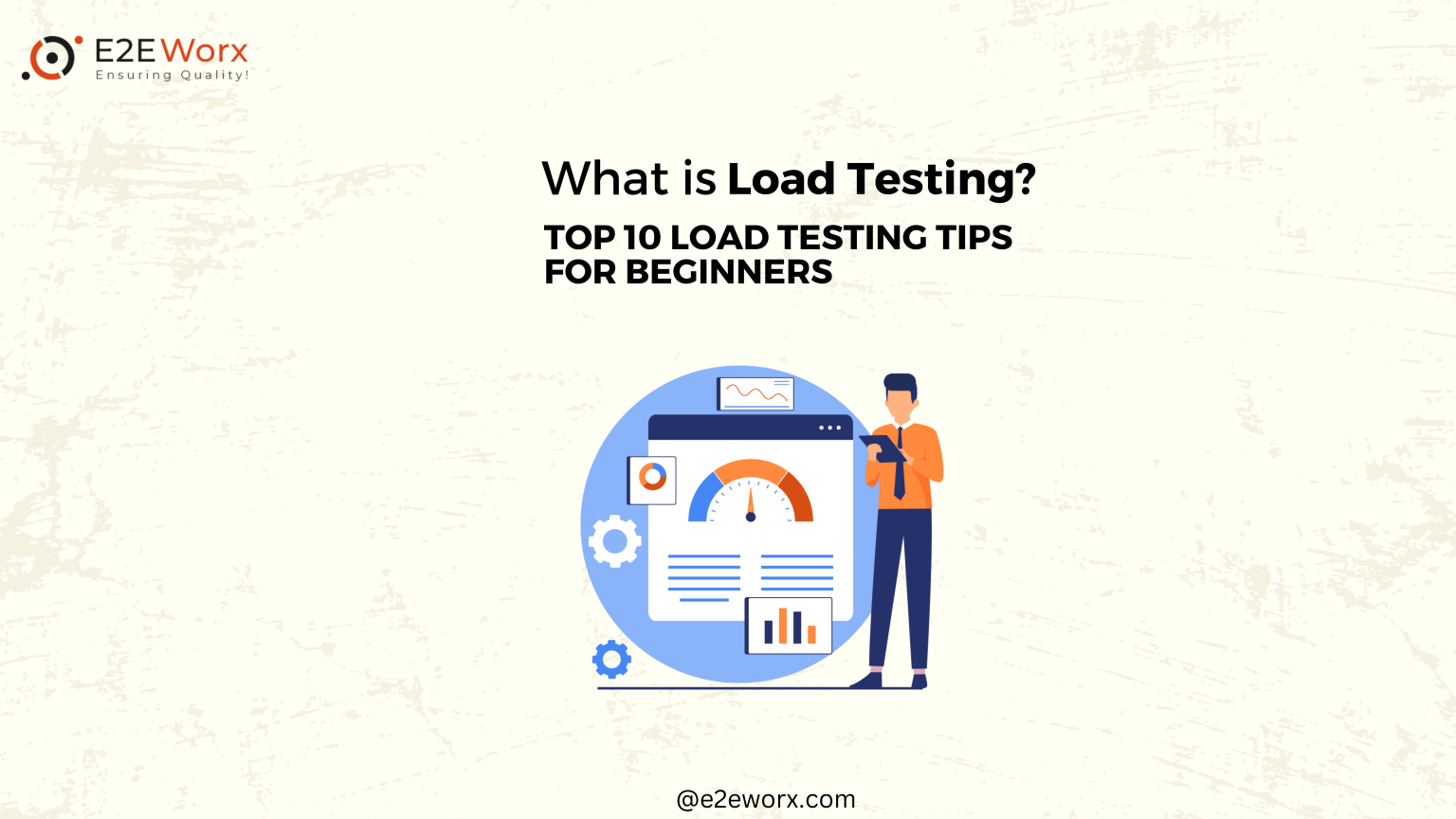
Load testing is a crucial aspect of software testing. It’s a testing process that evaluates the performance of a software application under specific conditions.
When a software application reaches its deployment, load testing assures its behavior under peak or normal load conditions. That can include varying numbers of users, transactions, or data volume. It is because more users operate the website at the same time, the more functionalities are supposed to be completed accurately. Load testing eliminates the risks and guarantees that a software app satisfies all users while providing a high volume of accuracy.
This clearly indicates that load testing confirms that applications or websites should be tested for efficiency and effectiveness under real-world conditions, especially when processing large amounts of data or interacting with users.
The Implication of Load Testing
During load testing, testers simulate real-life user behavior and interactions with the system. This simulation is essential for identifying the system’s performance limitations, such as slow response times, errors, or crashes, under different levels of load. Organizations can achieve several key goals.
Firstly, load testing helps ensure the reliability of the system. Providing users and stakeholders with confidence in the system’s stability and dependability can be achieved. Besides, load testing verifies the system’s reliability even under heavy user load.
Secondly, It’s helps in assessing the scalability of software applications. This refers to assessing the system’s ability to handle increased loads as the user base grows or as the application’s complexity expands. It’s helps determine whether the system can scale up effectively, accommodating a larger number of users and transactions without compromising performance or not.
Additionally, load testing plays a crucial role in optimizing system performance. Assign the system performance is based on different aspects like slow response times or resource limitations. It’s evaluates the user’s benefit from faster interactions and reduced wait times, leading to higher satisfaction levels.
Likewise, it helps in building Customer Trust, Reducing Downtime of an application, and Enhancing User Experience. We can state that load testing is vital for ensuring that applications not only function but also excel under different loads. Yet, Load testing for beginners can be challenging. Despite those challenges, with dedication, a clear guide, and a gradual learning approach, beginners can develop the expertise needed to excel in it.
Let us have a look at different tips that can help beginners build a solid ground for Load testing. You can Also learn Database & API Testing As well after visiting our Software Quality Assurance Services Blogs.
Top 10 Load Testing Tips for Beginners
Certainly! Here are the top 10 load-testing tips for beginners:
- Understand the Application
Before doing anything else, understanding the application is the top priority. Gaining a deep understanding of the application’s architecture, features, and functionalities is crucial for designing effective load tests. - Define Clear Objectives
After having a deep understanding of the application, defining the clear objectives of load tests is the best approach. This includes determining what aspects of the application you want to test, such as response times, concurrent user handling, or server performance. - Create Realistic Scenarios
While testing an application, it is important to test it for all realistic scenarios. For this, a tester should develop realistic user scenarios that mimic actual user behavior. Consider various user interactions, transaction types, and data volumes to create accurate test scenarios. - Start Simple
To reach the heights, it is crucial to start with the basic load tests. These basics set the base for performance and gradually increase the complexity and intensity of your tests as you gain more experience and insights. - Ramp-Up Gradually
When increasing the load, do it gradually. Identifying the system’s breaking point and understanding how it responds to increasing strain helps you identify the system’s breaking point. - Use Realistic Data
To mimic real-world conditions it is important to use realistic data. Avoid using dummy data that doesn’t represent the complexity of actual usage. - Monitor Key Metrics
By using the performance monitoring tools, different metrics such as response times, server resource utilization, and error rates during the tests can be collected. This monitoring data helps identify bottlenecks and areas for improvement. - Distributed Testing
If your application will be accessed globally, perform load testing from various geographical locations. Creating a simulation of real-life usage scenarios can help identify potential latency issues. - Collaborate and Communicate
Load testing often involves collaboration between different teams. Effective communication between developers, testers, and system administrators is essential to address issues efficiently. - Iterate and Improve
Like other testing approaches, Load testing is also an iterative process. After each test, analyze the results, identify bottlenecks, and make necessary improvements. Regularly revisit and update your test scenarios to ensure they remain relevant.
It can be more effective when beginners follow these tips and approach the process with an informed mindset, which will enable them to better understand the performance of the application under varying load conditions.
Visit: What is Database Testing? 10 Database Testing Tips for Beginners
Conclusion
An organization can evaluate its systems comprehensively through load testing, which is an essential practice. By simulating real-world usage scenarios and analyzing performance metrics, organizations can identify weaknesses, optimize performance, and plan for future growth, ultimately delivering a seamless and reliable user experience.
