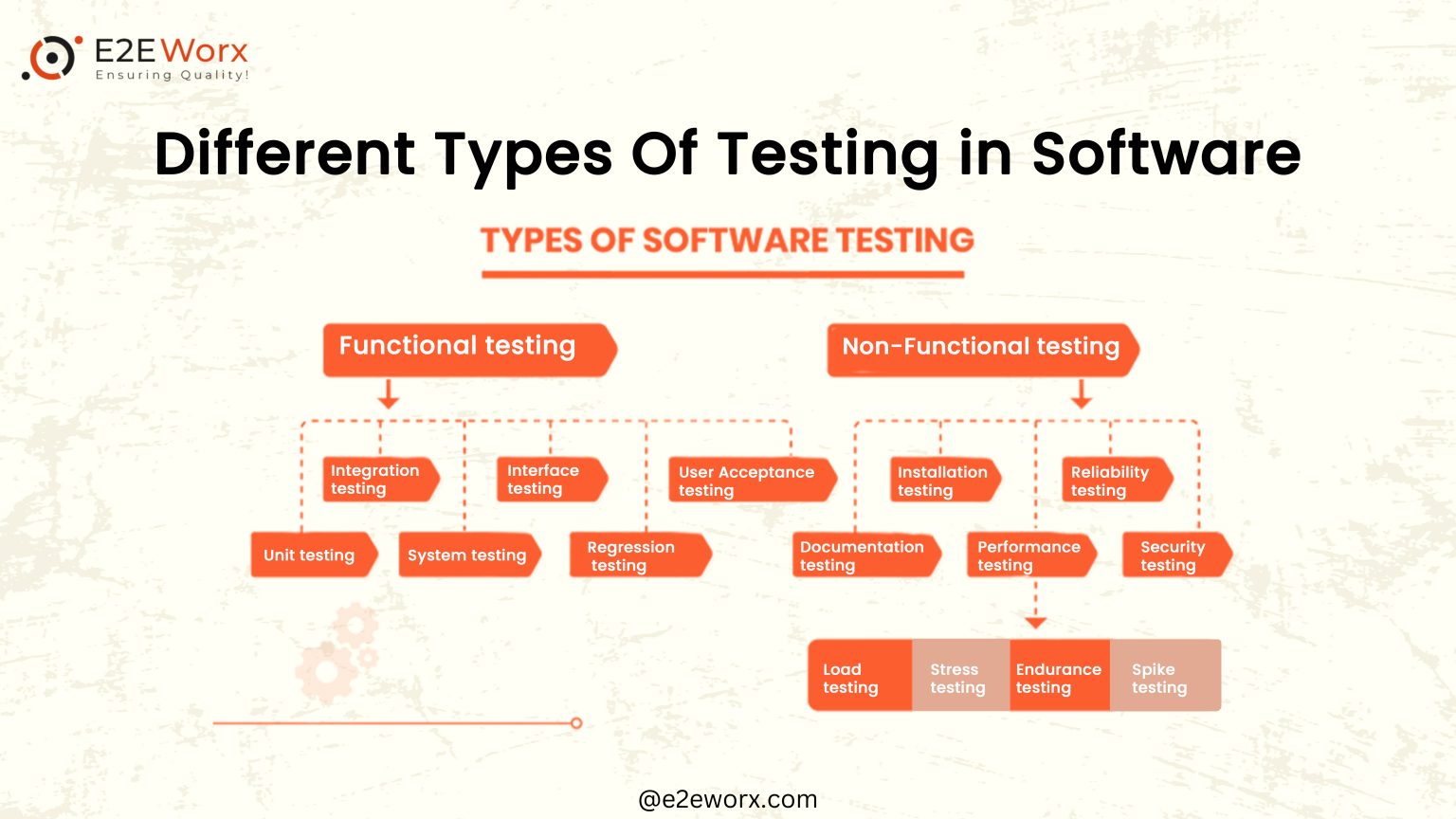
Types of Testing contain various methods and practices utilized during the software development lifecycle to evaluate software quality and functionality.
A particular software application contains various aspects, and each of them demands a test for efficient working. Thus, there exist multiple software testing styles/Services. Each serving has a specific purpose and contributes to delivering robust and reliable software products.
In this blog, we will discuss all these testing types and their purpose. Let’s first start with what software testing is!
What is Software Testing?
Software Testing is one of the crucial aspects of the Software Development Life Cycle (SDLC). Besides, a process that focuses on the betterment and improvement of any Software product by evaluating and validating software applications.
The primary objectives of software testing are to Improve quality, ensure correct functionality, and resolve issues pre-deployment.
For that, there exist multiple software quality assurance services. These services aim to focus on ensuring that a particular software application meets its specified requirements and performs as expected.
What Are Different Types of Testing?
Software testing encloses various types and levels for both Manual and Automation Testing. These tests occur across different levels for evaluation and validation of software functionality throughout the software development lifecycle.
Here’s a list of some common testing types:
- Accessibility Testing
Accessibility Testing ensures software usability for all types of users. It checks the compliance of a software application with standards. Besides, guarantees an inclusive user experience, focusing on aspects like screen reader compatibility and keyboard navigation. - Acceptance Testing
It is a type of software testing performed to ensure that a system meets the requirements and specifications of the end-users. Correspondingly, validates if the software meets defined project criteria for functionality, behavior, and performance. - End-to-End testing
End-to-end testing is a comprehensive software testing methodology. This testing type evaluates the entire application flow from start to finish, according to the real user scenarios. - Functional Testing
Functional testing is a strategy that tests the software’s functional requirements. This approach helps the testers to ensure that each feature of any app works as expected and behaves correctly under different scenarios. - Interactive Testing
Interactive testing is performed to have real-time user interaction and feedback during the testing process. It allows testers or developers to engage with the software application actively while executing test cases or scenarios. - Integration Testing
Integration Testing validates how software modules or components function together when integrated. It ensures seamless data exchange and functionalities among integrated parts. - Load Testing
This testing type checks how the software performs under expected user loads to assess system response and stability. The primary purpose of it is to assess the system’s response and stability when subjected to anticipated levels of user traffic or workload. - Non – Functional Testing
Non-functional testing evaluates software behavior, performance, and attributes like reliability, scalability, usability, security, and compatibility under different conditions. - Performance Testing
Performance testing helps to identify software’s performance-related features under varying workload conditions. This approach helps to verify that software can work accurately under heavy user traffic, peak usage, or large data sets. - Regression Testing
Software regression testing ensures that recent changes or enhancements to a software application do not adversely affect existing functionality. During regression testing, software features, modules, and components that previously worked are ensured to continue working. Following a modification or update, this is what it looks like. - Sanity Testing
Sanity Testing is a brief and focused testing approach performed on a specific area or functionality of a software application. It is a quick check if recent changes haven’t affected vital software functions. - Security Testing
Security testing helps in testing software vulnerabilities, weaknesses, and potential risks. It is a process that assures a software’s ability to protect against unauthorized access, malware, or other security threats. Besides, ensure that the software is secure and can protect sensitive information. - Single-User Performance Testing
Single-user performance testing is a type of performance testing that evaluates the responsiveness and behavior of a software application when accessed or used by a single user. - Smoke Testing
Smoke Testing is an initial level of software testing used to verify if the crucial functionalities of a software build are working properly. To determine whether the application is stable enough to be tested in more detail, it is a quick and basic assessment. - Stress Testing
Stress Testing assesses software under extreme loads to check its robustness and reliability. It aims to assess the software’s robustness, reliability, and stability when subjected to conditions beyond normal operational capacities. - Unit Testing
As part of software testing, unit testing evaluates individual components or modules to determine whether they are correct and functional. A test unit is typically tested in isolation before integrating it into a larger module or system.
Manual vs. Automated vs. Continuous Testing
There exist three basic testing techniques: Manual, Automated, and Continuous Testing – all of which have their advantages and are employed depending on the project requirements, resource availability, and speed of testing.
- Manual Testing
Manual testing is a human validation of a specific software application accomplished by a QA tester. It supports testing any software application through user perception while analyzing and highlighting all the featural bugs and defects without using any QA tools. - Automation Testing
In contrast to manual testing, Automation testing involves automation tools and scripts to reduce testing efforts. It helps the testers to operate more test cases. Besides, increases the testing efficiency. In automation testing, test scripts are a series of codes or instructions that need to be performed on a specific platform according to their syntax.
- Continuous Testing
In continuous testing, testing is integrated throughout the software development process, providing feedback on the quality of the code continually. It allows for rapid identification and correction of defects by running automated tests at various stages of development. Every stage of software development is tested continuously to ensure it meets quality standards and functions as expected.
Types Of Manual Testing
There are two basic types of manual Testing:
- White Box Testing
White Box Testing examines the internal structure and implementation of software by analyzing code paths, branches, and conditions. Testers have access to the source code to identify logic errors, optimize code, and uncover security vulnerabilities. - Black Box Testing
As with black box testing, the testers cannot see the internal code or structure of the software. Instead, tests are conducted based on the software’s external functionalities, requirements, and specifications.
Manual testing is indispensable in crucial areas where human judgment matters, such as usability, beta, and A/B testing. Tasks that involve opinions or user sentiments are challenging to automate. For that, manual testing is essential for understanding user behavior and feelings towards software.
Types Of Automation Testing
Automation testing authorizes the tester to execute the test cases and compares the expected results with the actual ones.
Any defaults, errors, or suggestions are then reported to the development team. Several testing methods fall under Automation testing, each complemented by corresponding frameworks and tools.
Notably, the essential tests recommended for automation are:
- Unit testing
- Integration testing
- Smoke testing
Automating these tests is vital as they happen early in the software development process. Rapidly conducting these automated tests speeds up feedback, enabling teams to promptly tackle any arising issues.
Conclusion
To conclude, software testing plays an integral role in ensuring the reliability, functionality, and user satisfaction of applications.
In addition to functional testing, non-functional testing includes aspects like performance and security, and regression testing ensures new changes won’t create new issues. Test cases are executed, actual results are compared with expected results, and discrepancies are debugged.
As a result of software testing, users can be confident in the software’s reliability, functionality, and quality.
