Software Quality Assurance categorizes the QA process into two high levels of testing, Manual testing, and Automation testing. When it comes to choosing which testing process is more feasible, multiple aspects need our attention. Earlier taking any decision, a QA tester needs to be very clear about the domain of the testing project. The usability of any practice depends on project requirements, timelines, budget, and skills of the testing team.
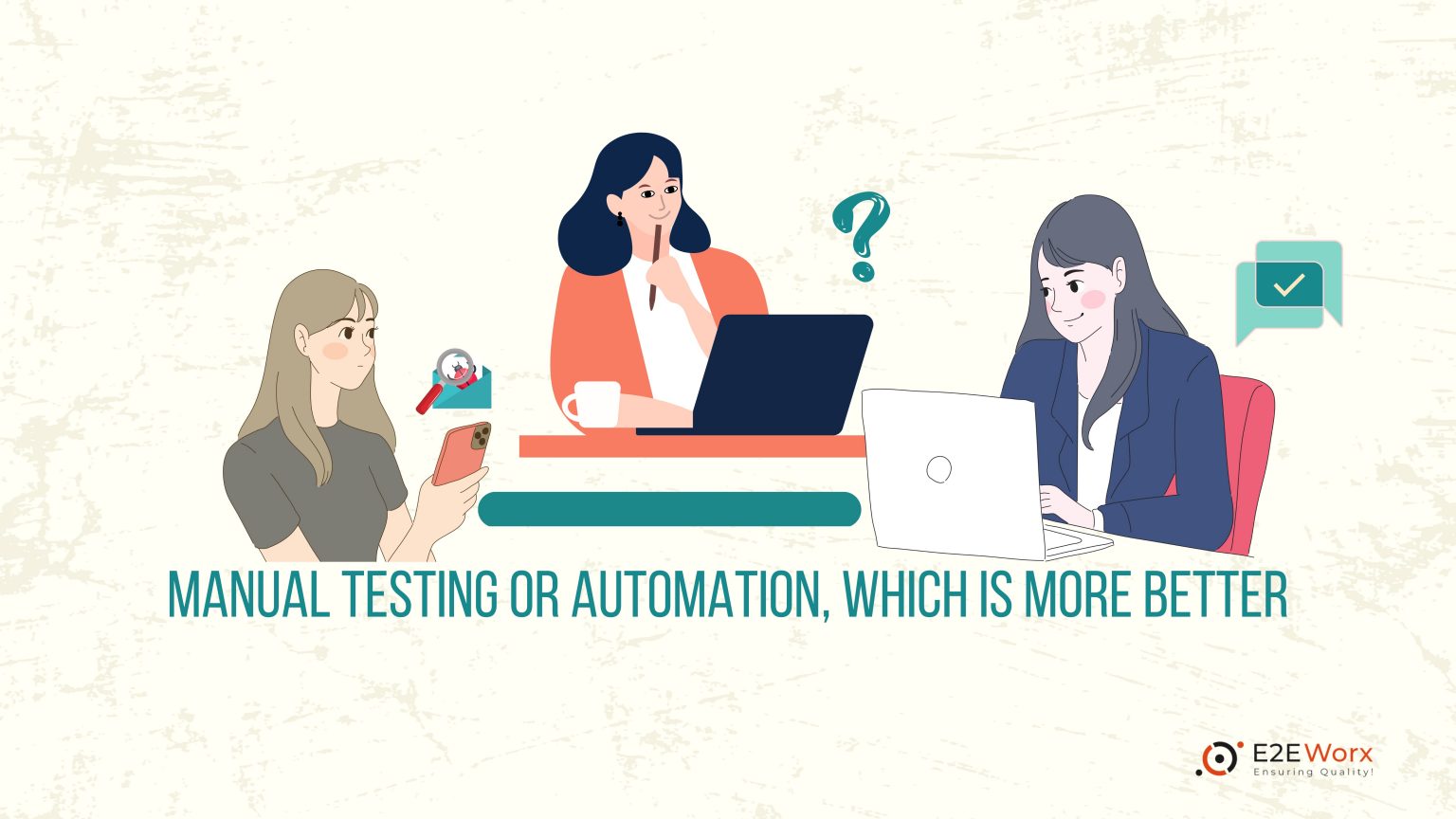
We can not neglect the fact that both automation and manual testing have restrictions, advantages, and disadvantages. Besides, all that aspects make a specific method unique and trustworthy. Accordingly, it is evident that both testing methods are based on some characteristics. Giving a lookout at them is necessary before making any decision.
Characteristics of Manual and Automation Testing
Here we’ll see through all the aspects of both manual and automation testing individually.
Software Quality Assurance Manual Testing
Manual testing supports manually executing the test cases. This approach of software quality assurance is suitable for small-scale projects or projects that need frequent changes. Manual testing allows the testing procedure at a low cost. It is also suitable for projects where the cost of automation is not justified.
The most significant factor of manual testing is that it demands testers’ focus and absolute time. It involves human aspects that are somehow valuable as allowing the testers to test an application from the end-user perspective. When a tester manually creates or tests the test cases, there is a high possibility of handling the complexities of any project.
Manual testing is most acceptable for projects that require time-to-time changes. With high experience and testing skills, a tester can identify the defects that might get missed by automated tests. For More information regarding Software quality assurance services visit our services page.
Automation Testing
On the other hand, automation testing involves software tools to run test cases. Automation testing is favorable for projects that need to be completed in less time. It increases the overall productivity and safes time of the tester.
Automation testing compares the generated results with expected outcomes and makes a detailed report. It reduces manual effort and ensures consistent and accurate results.
It is valid for large-scale projects whose architecture is well-defined, and in which the repetition of the testing tasks is required. It helps to ensure that changes to the application have not introduced new defects.
Checking the Feasibility of both methods
In general, automation testing is more feasible when:
-
- The software application is large, complex, and long-lasting
-
- The test cases are repetitive and demand extreme manual effort
-
- When the skills and resources are available to create and maintain automated tests
While Manual testing is more feasible when:
-
- The Software application is small or undergoing routine changes
-
- The test cases are exploratory and require human cleverness and creativity as well skills and resources are limited.
-
- The budget is limited and does not allow for the cost of developing and maintaining automated tests.
Conclusion
After analyzing the elements of both testing procedures, we may say that manual testing and automation testing have their benefits. Choosing a specific procedure depends on the precise requirements and limitations of the project.
In ending, both manual testing and automation testing have their place in the software testing process, and the choice between the two depends on the project requirements, budget, timelines, and skills of the testing team. A well-designed testing strategy should include a combination of manual and automated testing to achieve the best results.
Visit: Software Quality Assurance – How Manual Testing differs from Automation Testing
