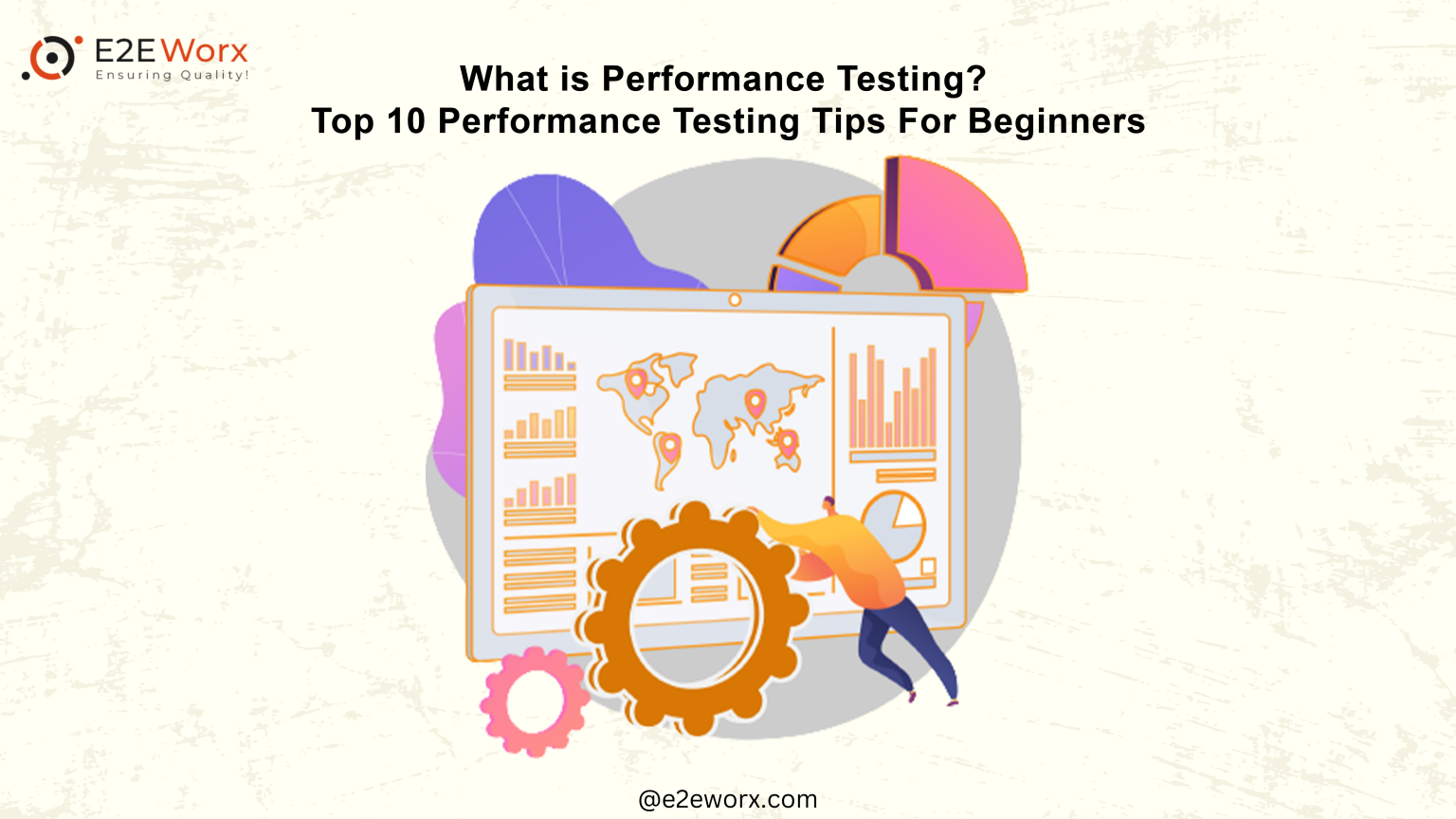
Performance Testing is one of the necessary features in software testing that measures the performance of a software application under specific conditions. This testing process helps in identifying the performance bottlenecks by ensuring that software can handle the expected user load without issues.
The main aim of this testing process is to measure the application’s responsiveness, speed, stability, and scalability under different workloads. By analyzing which, a tester can pinpoint areas for improvement.
Why Performance Testing is Important?
There is more to an application than just its features and functionality. All the functionalities help only in structuring any software application. However, how an application responds to its offered features depends on its performance.
Accordingly, one of the primary reasons why performance testing is necessary is because it helps in pinpointing if an application works accurately or not. Besides, it mitigates the potential issues before the software or application is released to the end-users.
Regardless, there are multiple criteria on which the performance of an application depends such as load, stress, endurance, scalability, volume, and concurrency testing, which assess different aspects of the system’s performance. Let’s have a look at it.
Crucial Role of PT
One of the crucial roles of PT is to help in understanding how an application behaves under certain workloads. This is essential for the real-world usage of an application. Because the real world often varies, applications must be able to handle high traffic and heavy loads without crashing or slowing down significantly.
Another crucial role of PT is detecting and resolving the bottleneck issues. The bottleneck issue usually occurs from the developer side. PT helps the developers optimize the code, database queries, or network configurations, leading to overall system improvement.
Moreover, PT helps in discovering security vulnerabilities that might be exploited under high loads. To protect sensitive user data, it is essential to identify and address these vulnerabilities before deployment.
Performance Testing Tips
PT plays a crucial role in testing software applications against their performance. Yet, it can be challenging for beginners due to several reasons.
Despite the challenges, beginners can overcome the difficulties associated with it by following simple testing tips, rules, methods, dedication, and continuous learning. Let us have a look at them.
Visit: What is Security Testing? Security Testing Tips For Beginners
Top 10 Performance Testing Tips For Beginners
Here are ten PT tips for beginners:
- Start Early
Performance testing should be started at the early stage of software development. Addressing the performance issues early is more cost-effective than fixing them later in the development process. - Understand the Requirements
Before doing anything else, the first step of PT is to define and understand the goals and requirements of your performance testing efforts. Your performance testing efforts should be clearly defined in terms of goals and requirements. Test response time, throughput, or scalability of the system after knowing what aspects need testing. - Define Performance Metrics
After understanding the testing requirements, Identify the key performance indicators (KPIs) relevant to your application. These KPIs can contain response time, error rates, and resource utilization. - Create Realistic Test Scenarios
For PT, designing test scenarios that simulate real-world usage patterns is essential. Because the real world often varies and considering factors like the number of concurrent users, different types of user interactions help in testing the app’s performance. - Use a Variety of Tools
Keep yourself up-to-date and learn to use the latest PT tools like JMeter, LoadRunner, or Gatling. Each tool has its strengths, so using a variety of tools can give you a broader perspective on performance testing. - Monitor System Resources
During the test, monitor CPU usage, memory utilization, network bandwidth, and database performance. Performance issues can be pinpointed if bottlenecks are identified in these resources. - Perform Stress Testing
To understand and test all the breaking points Push the system beyond its limits. Conduct stress testing to determine the system’s under extreme conditions. This helps identify potential failure points. - Regression Testing
Perform regression testing alongside PT. Maintain the performance of the system by making sure that any new code changes or optimizations don’t negatively affect it. - Collaborate with Development and Operations Teams
Foster collaboration between development, testing, and operations teams. The codebase can be analyzed by developers and the production environment can be tested by operations teams. All this results in more effective performance testing. - Analyze and Iterate
Analyze the test results thoroughly. Analyze the root causes of performance issues, and iterate on your tests. Make necessary improvements, retest, and continue this cycle until the application meets the desired performance criteria.
Always remember that PT is not a one-time activity, it’s an ongoing process that needs to adapt to change according to the user demands and system complexities. By following these tips, beginners can build a strong foundation for effective performance testing.
Conclusion
In conclusion, performance testing is indispensable for delivering high-quality, reliable, and efficient software solutions. By analyzing metrics like response time, throughput, and resource utilization, testers can pinpoint areas for improvement.
PT is essential for enhancing user satisfaction, minimizing the risk of downtime, and preventing revenue loss by resolving performance issues before deployment.
However, it is a bit complex to be conducted by beginners. Yet, by following the tips, beginners can build a strong foundation for performance testing.


